LibreOffice 6.1: Using Dark Icons, Color Schemes and Palettes (Themes) Part 1: Obtaining An Example
'Theming" LibreOffice is a little tricky with methods and file locations changing between versions and operating systems. For example, the README.md in the example we're about to download contains a few instructions that no longer work. We'll be fixing that in this series of posts.
Linux, Mac OS, Windows:
1. Download LibreOffice BreezeDark by the awesome RaitaroH.
2. Open the .zip file and extract it's contents to a convenient location. The Downloads folder is handy for this.
Next:
Part 2: Linux
Part 3: Mac OS
Part 4: Windows



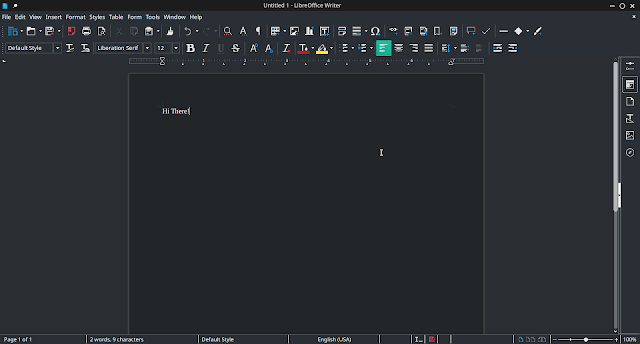

Comments
Post a Comment