Installing VMware Tools On The Various Flavors and Derivatives of Ubuntu (Ubuntu Guest)
A quick tip for anyone having issues installing VMware Tools on an Ubuntu guest:
1) Inside the Ubuntu guest, open a terminal and update the apt package list.
$ sudo apt update2) Install open-vm-tools-desktop.
$ sudo apt install open-vm-tools-desktop3) Restart.
$ sudo reboot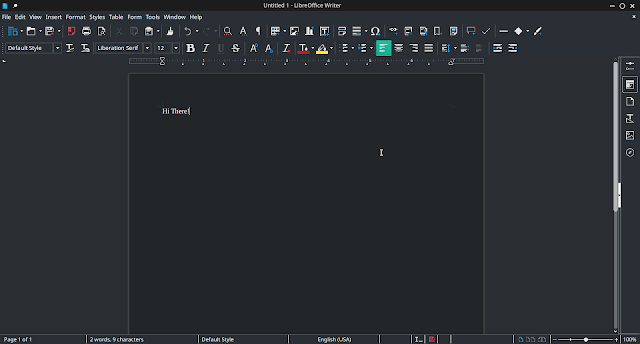


Comments
Post a Comment